- This topic has 15 replies, 11 voices, and was last updated 8 years, 9 months ago by
 NURUL HAMIDA.
NURUL HAMIDA.
-
AuthorPosts
-
-
April 22, 2014 at 6:57 am #10775
Bille Mohd
ParticipantI am using Optisysystem for simulating my project and when the software is running all other options work well except the project browser which is inactive or disabled. Can anyone help with this problem?
-
April 22, 2014 at 10:18 am #10790
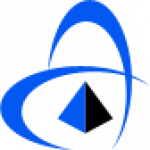 Tech SupportParticipant
Tech SupportParticipantWhich Windows OS are your running and what version of OptiSystem? And are you able to attach your OptiSystem file to this thread (you will probably need to zip it first)?
-
April 22, 2014 at 11:46 am #10799
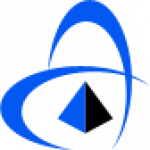 Tech SupportParticipant
Tech SupportParticipantAs a side note: The project browser will not open properly if you are using an OptiSystem version less than 12.0 and Windows 8. If you cannot upgrade to OptiSystem 12, you must use Windows 7 in order to use the project browser.
-
April 22, 2014 at 12:13 pm #10800
Bille Mohd
ParticipantThanks for your attention. I was using OptiSystem version 7 on Win 7, but now I downloaded OptiSystem version 12 and the project browser is working.
I would to kindly ask another help how to draw BER vs Fiber Length when simulating spectral amplitude coded optical CDMA.
The required graph and the blank one both are attached here.
How can I make like the required one? -
April 28, 2014 at 8:53 am #11137
Ahmad Mustafa
ParticipantHello Bille,
Do the following steps and you will get the required graph:
1) Select the report page.
2) Drag and drop a 2D graph into the report.
3) From the Project Browser, select the Fiber Length and drag and drop the parameter X shift into the X-axis of the graph.
4) From the Project Browser, select the BER Analyzer and drag and drop the result BER into the Y-axis of the graph.Good luck.
Cheers,
Ahmad-
April 29, 2014 at 1:41 am #11202
Bille Mohd
ParticipantDear brother Ahmed,
I knew those steps but when I follow there was the problem that no curve would show up. The problem was that the plot type was points and the graph was invisible to me and that problem was solved by Damian Marek.
Thank You Ahmed.
-
-
April 28, 2014 at 10:27 am #11146
 Lizzie LiParticipant
Lizzie LiParticipantYes, Ahmad is right.
-
April 28, 2014 at 2:28 pm #11187
siva rama krishna
ParticipantHi,
When i put power on x axis and Max Q factor or Min BER on y-axis no curve is coming.Any suggestions?
-
April 28, 2014 at 4:50 pm #11193
Damian Marek
ParticipantPerhaps your plot style is set to points and you can’t see them clearly. To verify, right click on the graph, choose Item Properties, then under the Curve tab make sure the Plot Style is set to Line.
Does that help?
-
April 29, 2014 at 1:48 am #11204
Bille Mohd
ParticipantDear Damian Marek,
I would like to thank you a million times for that kind help. Although the curve was always there but I couldn’t see it and the point style graph seemed to hamper me. Thank you again.
-
-
-
July 10, 2014 at 9:24 am #12290
Salma Halabi
ParticipantI am using Optisysystem too and i have the same problem ( i was using optisystem 7 in win 7 )! but i don’t have optisystem version 12 , someone had this version pleaaase.
-
October 24, 2014 at 11:21 pm #14553
 Joseph JiangParticipant
Joseph JiangParticipantI am using optisystem 7 in win 7 too,however i am ok
-
March 6, 2017 at 11:00 am #42631
 shiva kumarParticipant
shiva kumarParticipantI’m using optisystem 14.0 and i have been working on dispersion managed solitons. I have been trying to generate a 3d graph between distance, dispersion and power. please explain the steps to generate such a graph in optisystem
-
March 7, 2017 at 5:07 am #42690
 shiva kumarParticipant
shiva kumarParticipanti want to plot the waveform of a soliton pulse evolution over distance vs power in optisystem. pls help. thank you
-
March 26, 2017 at 7:35 am #42858
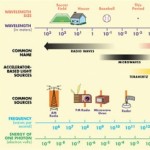 MHD NAParticipant
MHD NAParticipantSelect the report page, drag and drop a 2D graph into the report,then from the Project Browser, select the Fiber Length and drag and drop the parameter X shift into the X-axis of the graph. finally, From the Project Browser, select the BER Analyzer and drag and drop the result BER into the Y-axis of the graph.
Regards,
-
May 23, 2017 at 12:34 am #43464
 NURUL HAMIDAParticipant
NURUL HAMIDAParticipantI have using OptiSystem 7 and Windows 7. But, the project browser are disabled
-
-
AuthorPosts
- You must be logged in to reply to this topic.

