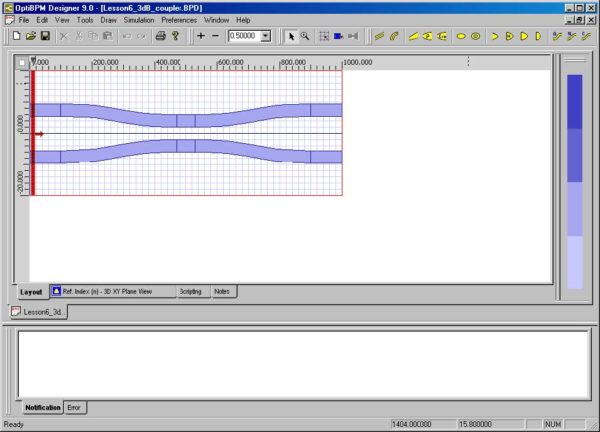The OptiBPM GUI consists of the following main parts (see Figure 2):
Main layout: Contains all of the menus and toolbars that you need to create a project.
Project layout: Opens in the main layout. You can add and edit waveguides, insert the input plane, and adjust the look of the layout grid and the magnification of the layout.
Notification/Error window: Displays notification and error messages. For example, a message appears when you run a script advising you that scripts will undo and redo stacks.
Figure 2: OptiBPM _Designer GUI main parts