- This topic has 8 replies, 4 voices, and was last updated 9 years, 9 months ago by
 MHD NA.
MHD NA.
-
AuthorPosts
-
-
March 11, 2015 at 9:37 am #18522
 Liang YangParticipant
Liang YangParticipantAs mentioned in new features of optisystem 13.0, a new visualizer-Lightwave Analyzer are added into the library. So the problem is how to use it. Actually, i want measure the bandwidth of RSOA, can this visualizer be involved?
-
March 12, 2015 at 9:14 am #18575
Damian Marek
ParticipantYes it can! The lightwave analyzer can be set to different input/output configurations depending on what you would like to do. You could for example set it to output an optical signal and read in an optical signal to find the frequency response of the RSOA. Using the component properties window you can set the characteristics of the laser and the frequencies to sweep in your simulation. The global parameter “Iterations” will set the number of frequency data points used.
Regards
-
March 12, 2015 at 11:06 am #18578
 Liang YangParticipant
Liang YangParticipantThanks for your reply.
Enclosed is setup for my simulation to getting to know how to use this visualizer and measure the bandwidth of RSOA.
I give an electrical signal to directly modulate the RSOA at 1GHz and 2GHz. So i set the start frequency and stop frequency at 1 GHz and 2 GHz, use an E-O operation. I meanwhile set the iteration in global parameter to 2 as you said. But i am not sure the bitrate here in global parameters is 1 or 2? Or arbitrary value since the operation frequency is managed by start/stop frequency rather than this parameter?
I think i have correctly connect all the components but the result seems…
So could you help me in this example?
-
March 12, 2015 at 2:05 pm #18588
Damian Marek
ParticipantEverything seems fine to me, except some details.
I changed the Iterations to 10 otherwise the simulation will only give you 2 points for the frequency transfer function. Bit rate shouldn’t matter here because the Lightwave Analyzer is the component generating the signal and it has its own internal frequency setting. Just set the bit rate close to the frequency of interest so the time window is in the right order of magnitude.
-
-
March 13, 2015 at 9:00 am #18626
 Liang YangParticipant
Liang YangParticipantThank you! Damian.
Do you get any result in Slope responsibity? I get nothing in this graph. As mentioned in your tutorial, it has to be a curve as shown in attachment.
-
March 13, 2015 at 9:55 am #18635
Damian Marek
ParticipantIn the Lightwave Analyzer you need to set the Analysis to Conversion Analysis for the responsivity graph.
-
-
March 13, 2015 at 9:43 am #18631
 Liang YangParticipant
Liang YangParticipantBy the way, could you tell the bias current/bias amplitude for the RSOA, because from your examples RSOA_Modulator and RSOA_DownstreamTransmission, NRZs amplitute are set as 1/0 and 0.06/0.036 in Max/Min mode, respectively. On which amplitude of NRZ, this RSOA can be triggered.
-
March 19, 2016 at 2:36 pm #33208
 Ranjeet KumarParticipant
Ranjeet KumarParticipantHi everyone,
Could i understand , the way BER test set is used for PBRS, WE CAN USE Lightwave analyzer as Laser.
May be i am right. In the above osd file, i an unable to understand the applications of Lightwave analyzer properly.
so,please help me to clear my doubt . -
March 20, 2016 at 7:30 am #33286
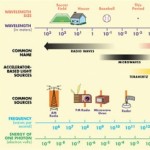 MHD NAParticipant
MHD NAParticipantit can be set to different input/output configurations depending on what you would like to do. You could for example set it to output an optical signal and read in an optical signal to find the frequency response of the RSOA. Using the component properties window you can set the characteristics of the laser and the frequencies to sweep in your simulation. The global parameter “Iterations” will set the number of frequency data points used.
-
-
AuthorPosts
- You must be logged in to reply to this topic.
