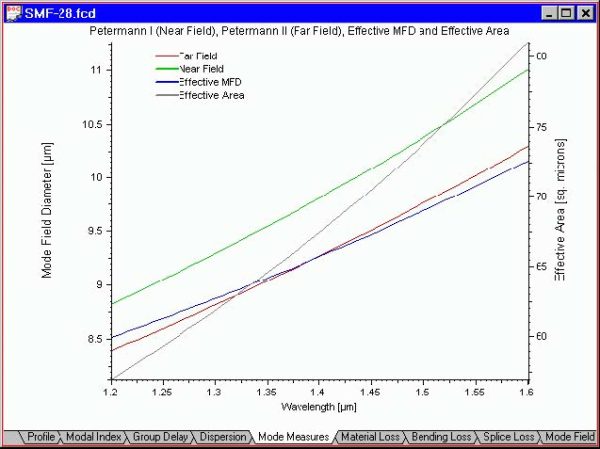The “Mode Measures” view shows you the near-field, far-field and effective Mode
Field Diameters (MFD) and the effective area of the fundamental mode vs. the scan
parameter. The default scan parameter is the wavelength. You can change the scan
parameter in the “Properties of Fundamental Mode” dialog box or in the “Properties
of Higher Order Modes” dialog box.
To access this view do one of the following steps:
| Step | Action |
| 1 | Select the “Mode Measures” tab in the Views window |
| 2 | Select “Views/Mode Measures” on the “View” menu |