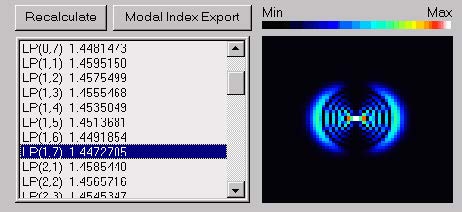After having defined the fiber profile the user can proceed with the calculations. Click
the “Modes” icon in the “Navigator” pane. The “Modes” dialog box appears.
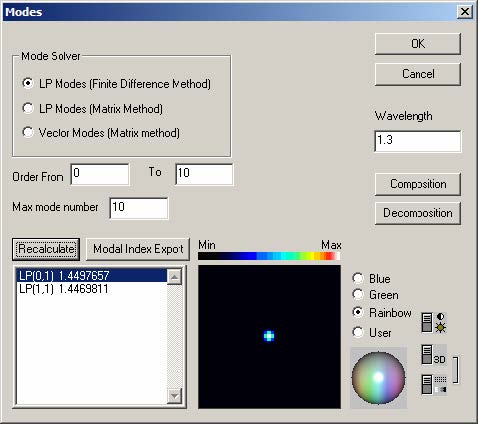 To recalculate this example fiber profile do the following steps:
To recalculate this example fiber profile do the following steps:
| Step | Action |
| 1 | In the Mode Solver panel, check the LP Modes (finite difference method) option and leave the Order “From”, “To”, and “Max” entries with their default values. |
| 2 | Press the “Recalculate” button. |
The program calculates guided LP modes of the fiber. In this example, the fiber is
multimode, with the effective index of the fundamental mode, 1.4497657, listed along
the mode name LP (0,1). A graph located to the right of the mode list provides you a
small quick preview of the field pattern of the selected mode. It is handy in the case
of fibers supporting multiple modes at the given wavelength, as shown below: